Bottommost scanline black, topmost scanline not shown
Moderator: ZSNES Mods
Bottommost scanline black, topmost scanline not shown
Like subject says, the bottommost scanline is just black in Zsnes, regardless of windows/dos version, game or gfx engine or pal/ntsc game.
It's even visible in main menu so I'm not sure if it could be something DirectX related. This bug has been around since early dos versions, v0.715 or 0.700. v0.635 doesn't suffer from it.
Screenshots reveal something too, for ntsc they're 256x223 pixels and pal 256x238. It's that topmost scanline which is just cut off and I'm pretty sure it's rendered in real snes, I'll post screenshots if someone wants to see.
It's even visible in main menu so I'm not sure if it could be something DirectX related. This bug has been around since early dos versions, v0.715 or 0.700. v0.635 doesn't suffer from it.
Screenshots reveal something too, for ntsc they're 256x223 pixels and pal 256x238. It's that topmost scanline which is just cut off and I'm pretty sure it's rendered in real snes, I'll post screenshots if someone wants to see.
-
grinvader
- ZSNES Shake Shake Prinny
- Posts: 5632
- Joined: Wed Jul 28, 2004 4:15 pm
- Location: PAL50, dood !
The real SNES, pal or ntsc, doesn't render the first line.
ZSNES still has another issue in that the last 2 lines are black... but the screenshots are meant to be 256x223/238.
ZSNES still has another issue in that the last 2 lines are black... but the screenshots are meant to be 256x223/238.
皆黙って俺について来い!!
Pantheon: Gideon Zhi | CaitSith2 | Nach | kode54
Code: Select all
<jmr> bsnes has the most accurate wiki page but it takes forever to load (or something)-
creaothceann
- Seen it all
- Posts: 2302
- Joined: Mon Jan 03, 2005 5:04 pm
- Location: Germany
- Contact:
Shouldn't be the first line black then?grinvader wrote:The real SNES, pal or ntsc, doesn't render the first line.
(sp?)
vSNES | Delphi 10 BPLs
bsnes launcher with recent files list
bsnes launcher with recent files list
-
grinvader
- ZSNES Shake Shake Prinny
- Posts: 5632
- Joined: Wed Jul 28, 2004 4:15 pm
- Location: PAL50, dood !
You didn't get it.creaothceann wrote:Shouldn't be the first line black then?grinvader wrote:The real SNES, pal or ntsc, doesn't render the first line.
(sp?)
On a 256x224 area, the first line isn't rendered at all -> 256x223 (from 2 to 224), not a bug, the real thing does that.
But the last 2 lines are always black (223 and 224) and *that* is zsnes' fault.
皆黙って俺について来い!!
Pantheon: Gideon Zhi | CaitSith2 | Nach | kode54
Code: Select all
<jmr> bsnes has the most accurate wiki page but it takes forever to load (or something)-
Nightcrawler
- Romhacking God
- Posts: 922
- Joined: Wed Jul 28, 2004 11:27 pm
- Contact:
What is going on in the SNES during the time period of the first scanline since it isn't rendering one?
[url=http://transcorp.romhacking.net]TransCorp[/url] - Home of the Dual Orb 2, Cho Mahou Tairyku Wozz, and Emerald Dragon SFC/SNES translations.
[url=http://www.romhacking.net]ROMhacking.net[/url] - The central hub of the ROM hacking community.
[url=http://www.romhacking.net]ROMhacking.net[/url] - The central hub of the ROM hacking community.
-
grinvader
- ZSNES Shake Shake Prinny
- Posts: 5632
- Joined: Wed Jul 28, 2004 4:15 pm
- Location: PAL50, dood !
It doesn't render it, but it still works on it... if you rendered it, it could be either black, or nothing special, or maybe a line of garbage used by the programmers to calculate stuff.
It's not drawn on the real thing, so whatever is put there is moot and should not be seen.
You'd have to ask SNES programmers if the vblank duration is so short that an extra scanline worth of time allows for a whole load of better effects.
It's not drawn on the real thing, so whatever is put there is moot and should not be seen.
You'd have to ask SNES programmers if the vblank duration is so short that an extra scanline worth of time allows for a whole load of better effects.
皆黙って俺について来い!!
Pantheon: Gideon Zhi | CaitSith2 | Nach | kode54
Code: Select all
<jmr> bsnes has the most accurate wiki page but it takes forever to load (or something)-
Nightcrawler
- Romhacking God
- Posts: 922
- Joined: Wed Jul 28, 2004 11:27 pm
- Contact:
I suppose that time could be useful to prepare for H-DMA effects starting for the visible scanlines. However, that kind of thing is probably prepared during v-blank. Then again, v-blank itself is limited in cycles and i'm sure you can easily fill that time up wtih other goodies and a few extra cycles for that scanline could make the difference of fitting in everything you wanted, or not.
[url=http://transcorp.romhacking.net]TransCorp[/url] - Home of the Dual Orb 2, Cho Mahou Tairyku Wozz, and Emerald Dragon SFC/SNES translations.
[url=http://www.romhacking.net]ROMhacking.net[/url] - The central hub of the ROM hacking community.
[url=http://www.romhacking.net]ROMhacking.net[/url] - The central hub of the ROM hacking community.
Nice to see someone bothered to reply my postgrinvader wrote:You didn't get it.creaothceann wrote:Shouldn't be the first line black then?grinvader wrote:The real SNES, pal or ntsc, doesn't render the first line.
(sp?)
On a 256x224 area, the first line isn't rendered at all -> 256x223 (from 2 to 224), not a bug, the real thing does that.
But the last 2 lines are always black (223 and 224) and *that* is zsnes' fault.
Anyway I checked it out some time ago and took some screen captures from real snes - and you're right - the first line isn't shown but the last lines are there and zsnes just blacks them out.
-
Deathlike2
- ZSNES Developer

- Posts: 6747
- Joined: Tue Dec 28, 2004 6:47 am
Ahh, I didn't notice the "Windows" heading above the zget bit. Cheers.
Edit: Well, it still doesn't seem quite right, even with the SVN build. When taking a screenshot the size is now 256x224, which is good, however the topmost line (1 pixel thick) is black (wasn't the image supposed to get moved up since this line "0" isn't rendered?), but the bottomost lines show fine - apart from the very last one, line "224", which is obviously cut off since line "0" is rendered in the screenshot.
When actually playing the emulator itself (in 256x224 res), if you take a screenshot of the actual window (or just look closely) the bottom 2 lines are black, which I think is exactly the same as they were before.
I think byuu explains it best: )
)
Edit: Well, it still doesn't seem quite right, even with the SVN build. When taking a screenshot the size is now 256x224, which is good, however the topmost line (1 pixel thick) is black (wasn't the image supposed to get moved up since this line "0" isn't rendered?), but the bottomost lines show fine - apart from the very last one, line "224", which is obviously cut off since line "0" is rendered in the screenshot.
When actually playing the emulator itself (in 256x224 res), if you take a screenshot of the actual window (or just look closely) the bottom 2 lines are black, which I think is exactly the same as they were before.
I think byuu explains it best:
BSNES renders line 224 and does not show line 0 at all - this is how I think things should be done (isn't that the behaviour of a real SNES?), unfortunately my PC is too underpowered for BSNES :/ (plus I much prefer ZSNES at this point in timeSigh. The resolution is 256x224. 256x224.
Line 0 (the first line) is not rendered, it's used to preprocess data for the PPU.
Lines 1-224 (yes, this is 224 lines) are rendered. Most emulators cut off line 224 because it can sometimes have corrupted data on it if the developers choose to ignore it.
Lines 225 and above are for vertical blanking and nothing is rendered to them.
Last edited by Dirtie on Fri Sep 08, 2006 10:15 am, edited 1 time in total.
now this is really confusing me. i have a hard time believing that line 224 is actually rendered and viewable on a real snes. or if it actually is, i have a hard time believing that any dev used this line for something not graphics. i own ~200 real snes games and i haven't seen garbage in the last line in any of them.Dirtie wrote:I think byuu explains it best:Sigh. The resolution is 256x224. 256x224.
Line 0 (the first line) is not rendered, it's used to preprocess data for the PPU.
Lines 1-224 (yes, this is 224 lines) are rendered. Most emulators cut off line 224 because it can sometimes have corrupted data on it if the developers choose to ignore it.
Lines 225 and above are for vertical blanking and nothing is rendered to them.
but generally i agree, this issue is still present and imho it should have a very high priority on the devs schedule (well, of course i'm not a dev so i have no right to say this
-
SquareHead
- Veteran
- Posts: 970
- Joined: Fri Jan 21, 2005 11:15 am
- Location: Montana, United States
it's true that i didn't really think of this when typing that in, still, overscan is not a fixed thing, it is absolutely possible to see the normaly cut off area on a tv. that said, yeah, i haven't seen too many games in an environment where i could actually see the last line. but those i have seen didn't have garbage in thereSquareHead wrote:If you knew what you were talking about, you would realize that wih a TV's overscan, you could not see that line and many more.hydr0x wrote:i own ~200 real snes games and i haven't seen garbage in the last line in any of them.
i suppose some devs could indeed have used that line for non-graphics just assuming (well, not really assuming, overscan is there to allow this kind of stuff) it's not viewable on any tv set anyways
i'd say i'd test my games for that line but my current tv set doesn't allow to move the picture on screen
Example of the last line being shown in a capture from a real SNES (from an older thread on the same topic):
http://members.cox.net/rdawkins1/smwtitle.png
Yes it's "garbage" in this case, but I want that line dammit, or at least an option to turn it on or off, that way it can be off by default if preferred >_<
http://members.cox.net/rdawkins1/smwtitle.png
Yes it's "garbage" in this case, but I want that line dammit, or at least an option to turn it on or off, that way it can be off by default if preferred >_<
-
Deathlike2
- ZSNES Developer

- Posts: 6747
- Joined: Tue Dec 28, 2004 6:47 am
-
creaothceann
- Seen it all
- Posts: 2302
- Joined: Mon Jan 03, 2005 5:04 pm
- Location: Germany
- Contact:
*bump*
I just noticed that screenshots (via F1 menu) show garbage in the first line.
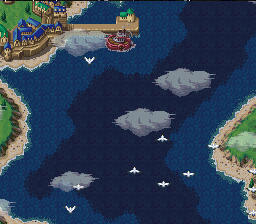
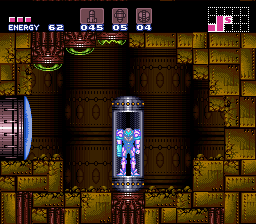
Should be black...
I just noticed that screenshots (via F1 menu) show garbage in the first line.
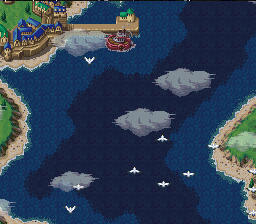
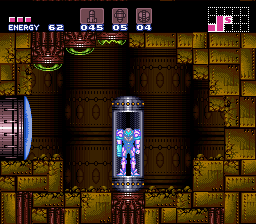
Should be black...
vSNES | Delphi 10 BPLs
bsnes launcher with recent files list
bsnes launcher with recent files list
-
Deathlike2
- ZSNES Developer

- Posts: 6747
- Joined: Tue Dec 28, 2004 6:47 am
-
creaothceann
- Seen it all
- Posts: 2302
- Joined: Mon Jan 03, 2005 5:04 pm
- Location: Germany
- Contact:
Note that on the screen the first line is displayed, and the screen is 224 lines:

(taken via PrintScreen)
It should be black, too.

(taken via PrintScreen)
It should be black, too.
vSNES | Delphi 10 BPLs
bsnes launcher with recent files list
bsnes launcher with recent files list