Regen for Linux and Windows
Moderator: General Mods
-
King Of Chaos
- Trooper
- Posts: 394
- Joined: Mon Feb 20, 2006 3:11 am
- Location: Space
-
DancemasterGlenn
- Veteran
- Posts: 637
- Joined: Sat Apr 21, 2007 8:05 pm
Well, I'm pretty excited for the linux version... I tried the windows port in wine and it almost works?
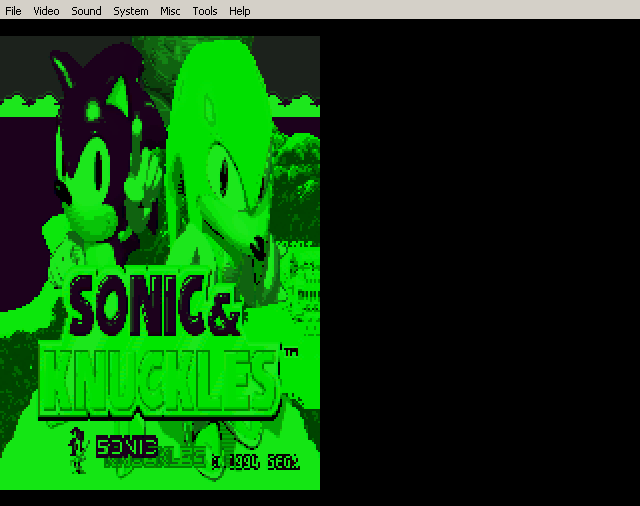
The only real bug I've gotten so far (besides the obvious...) is that trying to remap my keys freezes the program. And neo_bahamut's sound rate changing thing, but that's no biggie.
Keep up the good work! I'll be very excited to have this working on my system. You're doing a fantastic job.
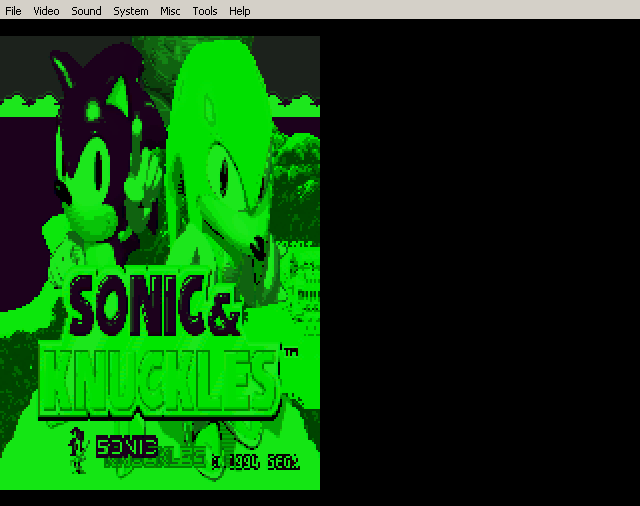
The only real bug I've gotten so far (besides the obvious...) is that trying to remap my keys freezes the program. And neo_bahamut's sound rate changing thing, but that's no biggie.
Keep up the good work! I'll be very excited to have this working on my system. You're doing a fantastic job.
If thats the case then the codes should not have to be changed for usage on Regen, if there is a need to change them it would seem like Regen's memory mapping is not hardware accurate?King Of Chaos wrote:Yes, any codes created/working in Kega will work in a real Pro Action Replay on the real hardware while Gens' PAR codes won't.
-
King Of Chaos
- Trooper
- Posts: 394
- Joined: Mon Feb 20, 2006 3:11 am
- Location: Space
-
grinvader
- ZSNES Shake Shake Prinny
- Posts: 5632
- Joined: Wed Jul 28, 2004 4:15 pm
- Location: PAL50, dood !
Someone's using retarded 24bpp...DancemasterGlenn wrote:halfsized green pic
皆黙って俺について来い!!
Pantheon: Gideon Zhi | CaitSith2 | Nach | kode54
Code: Select all
<jmr> bsnes has the most accurate wiki page but it takes forever to load (or something)-
DancemasterGlenn
- Veteran
- Posts: 637
- Joined: Sat Apr 21, 2007 8:05 pm
-
King Of Chaos
- Trooper
- Posts: 394
- Joined: Mon Feb 20, 2006 3:11 am
- Location: Space
Ok guys, I've updated the bugs/issues/games not working post here. 
-
King Of Chaos
- Trooper
- Posts: 394
- Joined: Mon Feb 20, 2006 3:11 am
- Location: Space
Here's the cheat .dat file for Sonic 1 now.  Remember, just copy and paste the contents below to Notepad, save as > all files, and save it as Sonic 1.dat and load it into Regen.
Remember, just copy and paste the contents below to Notepad, save as > all files, and save it as Sonic 1.dat and load it into Regen.  If anything's not working, please tell me.
If anything's not working, please tell me. 
[0]
Name=MASTER CODE (MUST BE ENTERED)
0=Off
1=On,000338:6004
[1]
Name=Level Select
0=Off
1=Enable,FFFFE0:0001
2=Disable,FFFFE0:0000
[2]
Name=Debug Mode
0=Off
1=Enable,FFFFFA:0001
2=Disable,FFFFFA:0000
[3]
Name=Chaos Emerald Modifier
0=Off
1=None,FFFE57:0000
2=One,FFFE57:0001
3=Two,FFFE57:0002
4=Three,FFFE57:0003
5=Four,FFFE57:0004
6=Five,FFFE57:0005
7=Six,FFFE57:0006
[4]
Name=Infinite Lives
0=Off
1=On,FFFE12:0009
[5]
Name=Invincibility
0=Off
1=On,FFD030:0045
[6]
Name=Rings Modifier
0=Off
1=1 Ring,FFFE20:0001
2=50 Rings,FFFE20:0032
3=100 Rings,FFFE20:0064
4=101 Rings,FFFE20:0065
[7]
Name=Never Drown Underwater
0=Off
1=On,FFFE14:FFFF
[8]
Name=Disable Water In All Levels
0=Off
1=On,FFF648:0993
[0]
Name=MASTER CODE (MUST BE ENTERED)
0=Off
1=On,000338:6004
[1]
Name=Level Select
0=Off
1=Enable,FFFFE0:0001
2=Disable,FFFFE0:0000
[2]
Name=Debug Mode
0=Off
1=Enable,FFFFFA:0001
2=Disable,FFFFFA:0000
[3]
Name=Chaos Emerald Modifier
0=Off
1=None,FFFE57:0000
2=One,FFFE57:0001
3=Two,FFFE57:0002
4=Three,FFFE57:0003
5=Four,FFFE57:0004
6=Five,FFFE57:0005
7=Six,FFFE57:0006
[4]
Name=Infinite Lives
0=Off
1=On,FFFE12:0009
[5]
Name=Invincibility
0=Off
1=On,FFD030:0045
[6]
Name=Rings Modifier
0=Off
1=1 Ring,FFFE20:0001
2=50 Rings,FFFE20:0032
3=100 Rings,FFFE20:0064
4=101 Rings,FFFE20:0065
[7]
Name=Never Drown Underwater
0=Off
1=On,FFFE14:FFFF
[8]
Name=Disable Water In All Levels
0=Off
1=On,FFF648:0993
Last edited by King Of Chaos on Tue Mar 04, 2008 2:25 am, edited 4 times in total.
-
DancemasterGlenn
- Veteran
- Posts: 637
- Joined: Sat Apr 21, 2007 8:05 pm
In my xorg.conf I have a couple of monitor entries (failsafe and others). All of them are set to Depth - 24 (I'm currently under the impression this is 24bpp?). Changing any or all of these to 32 and rebooting has caused my system to blow chunks and start up in failsafe mode. Any idea what I'm doing wrong?snkcube wrote:Use 32bpp and you'll not run into problems.DancemasterGlenn wrote:Should I not be using 24bpp? I've never had a problem with it before.
-
snkcube
- Hero of Time
- Posts: 2646
- Joined: Fri Jul 30, 2004 2:49 am
- Location: In front of the monitor
- Contact:
I'm guessing your video card doesn't support 32 bpp, which would mean it's very old. You can always try upgrading your drivers.DancemasterGlenn wrote:In my xorg.conf I have a couple of monitor entries (failsafe and others). All of them are set to Depth - 24 (I'm currently under the impression this is 24bpp?). Changing any or all of these to 32 and rebooting has caused my system to blow chunks and start up in failsafe mode. Any idea what I'm doing wrong?snkcube wrote:Use 32bpp and you'll not run into problems.DancemasterGlenn wrote:Should I not be using 24bpp? I've never had a problem with it before.
-
DancemasterGlenn
- Veteran
- Posts: 637
- Joined: Sat Apr 21, 2007 8:05 pm
Really? That's weird... I don't feel like the card is that old (Nvidia GeForce 6600), and I updated my drivers pretty recently...
That sucks :\ I was hoping I wouldn't have to upgrade for at least another year.
EDIT: Any idea why this only seems to have been an issue with this one emulator? Am I missing anything in my other programs by not using 32bpp that I didn't realize?
That sucks :\ I was hoping I wouldn't have to upgrade for at least another year.
EDIT: Any idea why this only seems to have been an issue with this one emulator? Am I missing anything in my other programs by not using 32bpp that I didn't realize?
-
Verdauga Greeneyes
- Regular
- Posts: 347
- Joined: Tue Mar 07, 2006 10:32 am
- Location: The Netherlands
Anything newer than, I dunno, 1997? should support 32-bits. I recently got my grandfather a 22" inch monitor for his birthday and got it to work at its native resolution on a Voodoo 3  (took some driver inf file editing, but it works perfectly)
(took some driver inf file editing, but it works perfectly)
So your problem is either with the display driver or something else about your setup.
So your problem is either with the display driver or something else about your setup.
Regen also emulates PAR like real hardware. All the codes that work in Kega have worked, at least in my testing. That includes the previously posted codes by King of Chaos. That is why the Chaos emerald codes work now, which were not working previously. There were problems previously but I have fixed them. One shouldn't have to modify them now.tetsuo55 wrote:If thats the case then the codes should not have to be changed for usage on Regen, if there is a need to change them it would seem like Regen's memory mapping is not hardware accurate?King Of Chaos wrote:Yes, any codes created/working in Kega will work in a real Pro Action Replay on the real hardware while Gens' PAR codes won't.
About the Sonic 2 problem, that is stange. Some time it gives system lock-up sometimes the music just stops and sometime there is no problem. I am 75% sure this is a problem with Z80 emulator. I will look into that too.
stay safe,
AamirM
Hi,DancemasterGlenn wrote:Should I not be using 24bpp? I've never had a problem with it before.
That is strange. That is actually 16bpp running in 32bpp or 24bpp mode. Emulator should give an error if you are using 24bpp mode. I think its a bug in Wine. It is reporting that 32 bpp mode is being used. I can also post the linux version if can use it without sound
stay safe,
AamirM
the problem is with your monitor, not your video card.DancemasterGlenn wrote:Really? That's weird... I don't feel like the card is that old (Nvidia GeForce 6600), and I updated my drivers pretty recently...
That sucks :\ I was hoping I wouldn't have to upgrade for at least another year.
Core i7 920 @ 2.66GHZ | ASUS P6T Motherboard | 8GB DDR3 1600 RAM | Gigabyte Geforce 760 4GB | Windows 10 Pro x64
-
DancemasterGlenn
- Veteran
- Posts: 637
- Joined: Sat Apr 21, 2007 8:05 pm
Hi,DancemasterGlenn wrote:Are you serious? God damn, it's practically new. is there anything I can do about it?franpa wrote:the problem is with your monitor, not your video card.
And also, Aamir, I'd like to test out the linux version, if you don't mind.
I think it should work if you set the "Super fast blitting" option as it natively uses 32-bit rendering (8bit each for RGB so 24-bit).
stay safe,
AamirM
-
King Of Chaos
- Trooper
- Posts: 394
- Joined: Mon Feb 20, 2006 3:11 am
- Location: Space
A couple you still have to. Mainly in my own testing, the invincibility and ring modifier codes.AamirM wrote:Regen also emulates PAR like real hardware. All the codes that work in Kega have worked, at least in my testing. That includes the previously posted codes by King of Chaos. That is why the Chaos emerald codes work now, which were not working previously. There were problems previously but I have fixed them. One shouldn't have to modify them now.tetsuo55 wrote:If thats the case then the codes should not have to be changed for usage on Regen, if there is a need to change them it would seem like Regen's memory mapping is not hardware accurate?King Of Chaos wrote:Yes, any codes created/working in Kega will work in a real Pro Action Replay on the real hardware while Gens' PAR codes won't.
For example, the following codes work with Sonic 1 in Kega...
FFD031:0045 Invincibility
FFFE21:0032 Always Have 50 Rings
With Regen you have to push the address back by one...
FFD030:0045 & FFFE20:0032
I'm not sure why this is, but I suspect it's because of the odd numbered addresses. I have a new Invincibility code in the works too.
Hi,
@ DancemasterGlenn
It work in Cedega see this under super fast blitting. I reccomend using regen this way as this includes all the features.
stay safe,
AamirM
@ DancemasterGlenn
It work in Cedega see this under super fast blitting. I reccomend using regen this way as this includes all the features.
stay safe,
AamirM
-
byuu
Lots of incorrect info abound :/

( edit: thanks, AoL! :D )
Glenn, your monitor is absolutely fine. What's happening is that Wine is failing to create a 16-bpp surface. Typically, you select a 16-bpp surface via DDPIXELFORMAT. When this fails, Regen is most likely* falling back on the default surface, which would be your native desktop resolution, or 32-bpp. This is why the image appears 50% crushed.
(* obviously, I can't be sure of what's happening without the source code.)
The best way to fix it would require AamirM to find a way to detect when the surface is actually 32bpp (via DDSURFACEDESC info), and then render in 32-bpp in that case. Very few emu authors bother with this, as even ~10 year old Windows drivers can easily create 16-bpp surfaces, regardless of your desktop's depth setting.
man xorg.conf:That is strange. That is actually 16bpp running in 32bpp or 24bpp mode. Emulator should give an error if you are using 24bpp mode. I think its a bug in Wine. It is reporting that 32 bpp mode is being used.
So, when you say depth 24, it becomes up to the driver whether it uses packed 3-bytes per pixel RGB888, or 4-bytes per pixel, XRGB8888. Since you have an nVidia card, it's 32-bit. Some drivers will erroneously accepth "Depth 32". It's broken behavior on their part.Depth depth
This entry specifies what colour depth the Display subsection is to be used for. This entry is usually specified, but it may be omitted to create a match-all Display subsection or when wishing to match only against the FbBpp parameter. The range of depth values that are allowed depends on the driver. Most drivers support 8, 15, 16 and 24. Some also support 1 and/or 4, and some may support other values (like 30). Note: depth means the number of bits in a pixel that are actually used to determine the pixel colour. 32 is not a valid depth value. Most hardware that uses 32 bits per pixel only uses 24 of them to hold the colour information, which means that the colour depth is 24, not 32.
the problem is with your monitor, not your video card.

( edit: thanks, AoL! :D )
Glenn, your monitor is absolutely fine. What's happening is that Wine is failing to create a 16-bpp surface. Typically, you select a 16-bpp surface via DDPIXELFORMAT. When this fails, Regen is most likely* falling back on the default surface, which would be your native desktop resolution, or 32-bpp. This is why the image appears 50% crushed.
(* obviously, I can't be sure of what's happening without the source code.)
The best way to fix it would require AamirM to find a way to detect when the surface is actually 32bpp (via DDSURFACEDESC info), and then render in 32-bpp in that case. Very few emu authors bother with this, as even ~10 year old Windows drivers can easily create 16-bpp surfaces, regardless of your desktop's depth setting.
"Super fast blitting" uses 32-bpp, whereas without the option it uses 16-bpp?? That seems backward :PI think it should work if you set the "Super fast blitting" option as it natively uses 32-bit rendering (8bit each for RGB so 24-bit).
Last edited by byuu on Tue Mar 04, 2008 4:18 am, edited 3 times in total.
-
King Of Chaos
- Trooper
- Posts: 394
- Joined: Mon Feb 20, 2006 3:11 am
- Location: Space
-
DancemasterGlenn
- Veteran
- Posts: 637
- Joined: Sat Apr 21, 2007 8:05 pm
I swear byuu, you're a life saver.
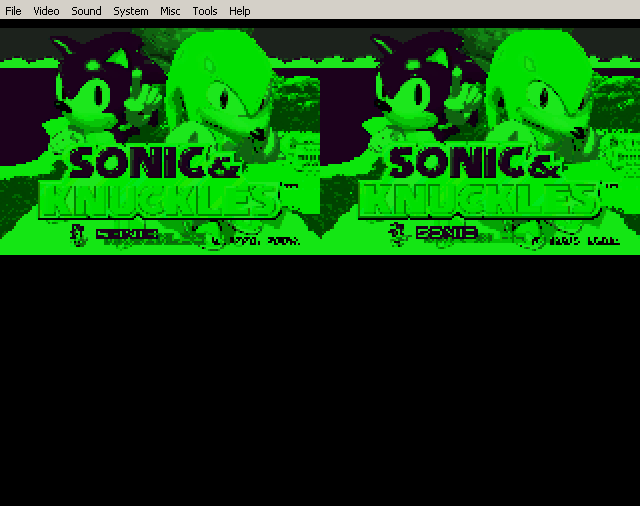
I would try in cedega, but I don't have a subscription... is byuu's idea for detecting 32bpp at all possible?
I read something similar to that in my googling on this issue, but it wasn't ever clear enough for me to get it.byuu wrote:So, when you say depth 24, it becomes up to the driver whether it uses packed 3-bytes per pixel RGB888, or 4-bytes per pixel, XRGB8888. Since you have an nVidia card, it's 32-bit. Some drivers will erroneously accepth "Depth 32". It's broken behavior on their part.
Unfortunately, this doesn't seem to fix my problems:I think it should work if you set the "Super fast blitting" option as it natively uses 32-bit rendering (8bit each for RGB so 24-bit).
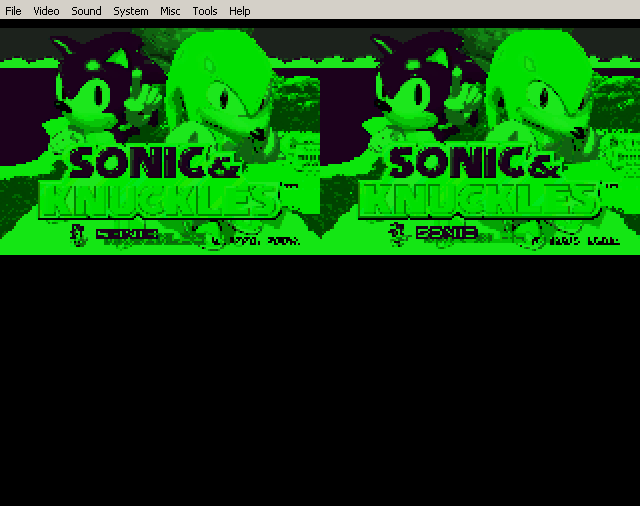
I would try in cedega, but I don't have a subscription... is byuu's idea for detecting 32bpp at all possible?
-
adventure_of_link
- Locksmith of Hyrule
- Posts: 3634
- Joined: Sun Aug 08, 2004 7:49 am
- Location: 255.255.255.255
- Contact:
done and done sir:byuu wrote:It's a shame edgeemu.com is dead right now ... can someone mirror the franpa alerts, please?the problem is with your monitor, not your video card.
http://linksadventure.no-ip.org/picture ... de-red.png
http://linksadventure.no-ip.org/picture ... orange.png
http://linksadventure.no-ip.org/picture ... yellow.png
http://linksadventure.no-ip.org/picture ... e-blue.png
http://linksadventure.no-ip.org/picture ... -green.png
http://linksadventure.no-ip.org/picture ... franpa.png
<Nach> so why don't the two of you get your own room and leave us alone with this stupidity of yours?
NSRT here.
NSRT here.

