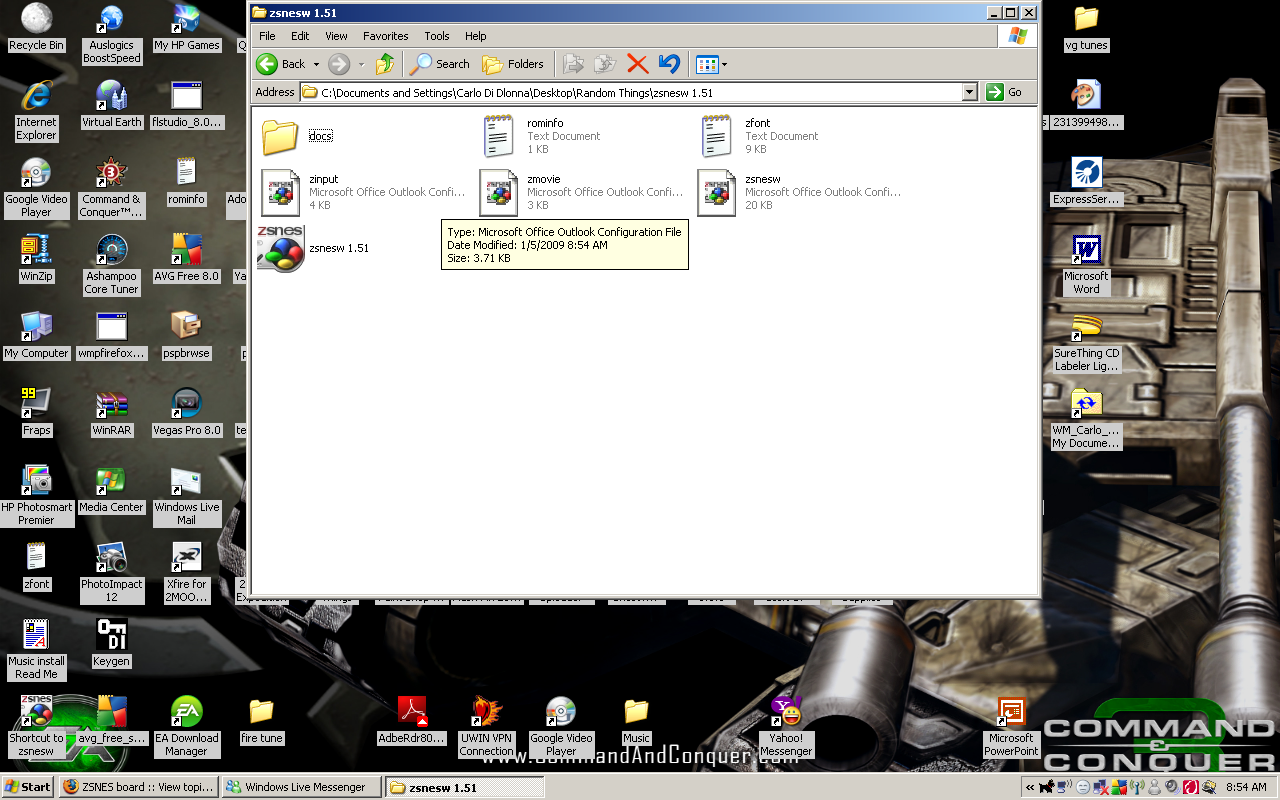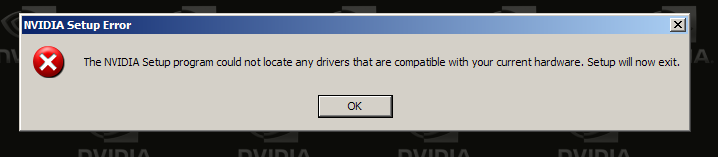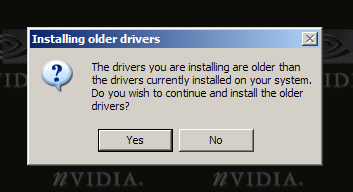When I try to run it, this is what i will get:
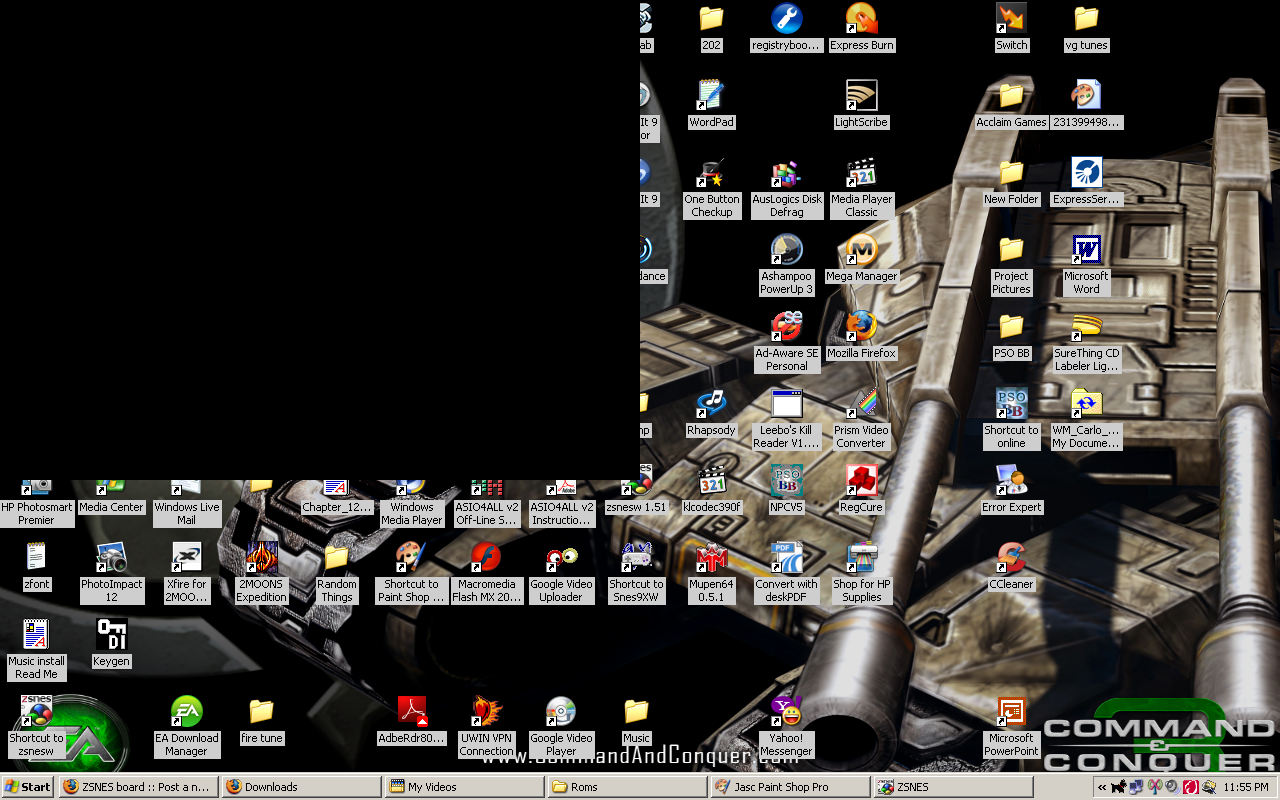
a black screen suggesting that the program is attempting to start, but the stop responding.
it's really frustrating cus this is a kick ass emulator, and i've been using it for years now, and now, not even redownloading it will fix it... please, if you know how i can fix this, let me know, your help is much appreciated