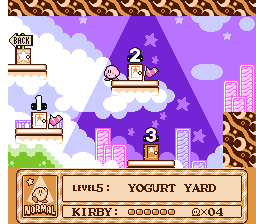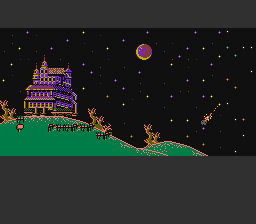I don't think it was NESter.AspiringSquire wrote:Pretty much. Here's what he says in the readme for 4.0:bitcopy wrote:By TV output do you mean he actually plugged the video output of the NES into his computer (or something) and used software to pickup the colors?BMF wrote:I hooked up my NES to a Snappy video capture device, took a whole bunch of screenshots, and extracted the colors from the screenshots.Was it Nester? I believe that has a black & white mode. No .pal file, though.Gil_Hamilton wrote:I THINK it was a standalone download, though it may have come with an emulator I was trying.
It was a fullscreen affair with a DOS-style GUI that I used it in. But it MAY have been downloaded seperately(no clue where from, but I downloaded a bunch of palletes once in an attempt to get more accurate emulation, before giving up and just avoiding games that used blue-green)
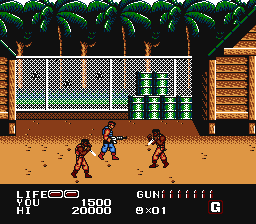 ____
____ 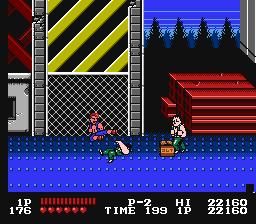
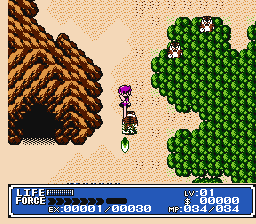 ____
____ 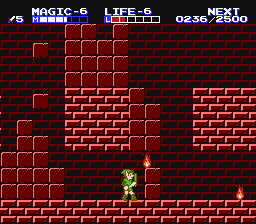
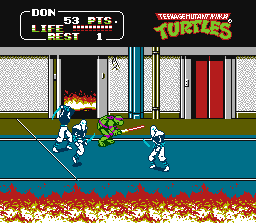 ____
____