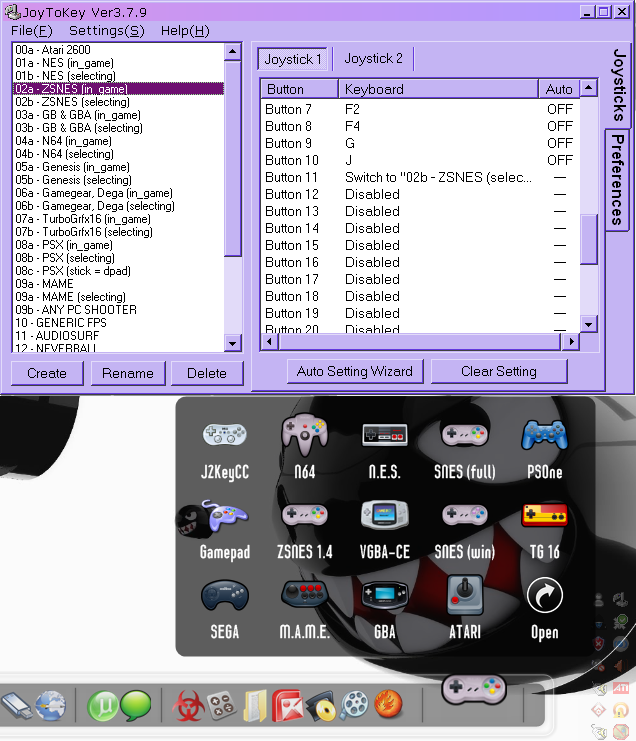- Laptop with Ubuntu 9.04
- Mayflash SNES USB Controller Adapter (the one with two SNES ports)
- Japanese SFC controller
- American SNES controller
- zsnes (and also FCE Ultra) emulators
Unfortunately, the other (second) port has erratic behavior. Most of the time I can get it to register the B button in zsnes config and when running jstest.
Code: Select all
jstest /dev/input/js0One of the funny things I've observed is that the Mayflash adapter seems to be a 31-button joystick, with both controllers' input being one joystick, js0. I tried it on a Windows Vista PC and it showed up as two separate gamepads, but neither of them worked at all, even in the Control Panel's testing center/tool.
I've tried switching which controller is in which port with the same results. When the American controller is in the second port and no controller is in the first port then I can sometimes get more buttons while holding B + Y + Select. I was able to get D-pad "Up" to be set in zsnes as J0F once, but I've never seen it respond in jstest and I haven't been able to replicate this.
Does anyone have any ideas about what else I could try? Has anyone here at least used a fully-working Mayflash 2-port SNES-USB adapter?
Thanks in advance for any interest you might have in my little problem.