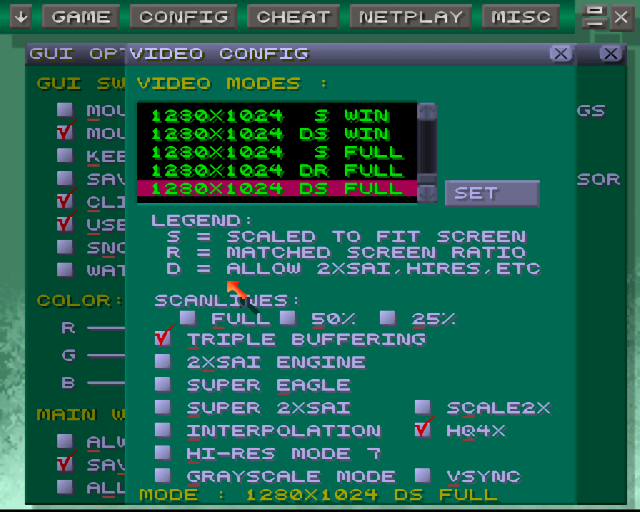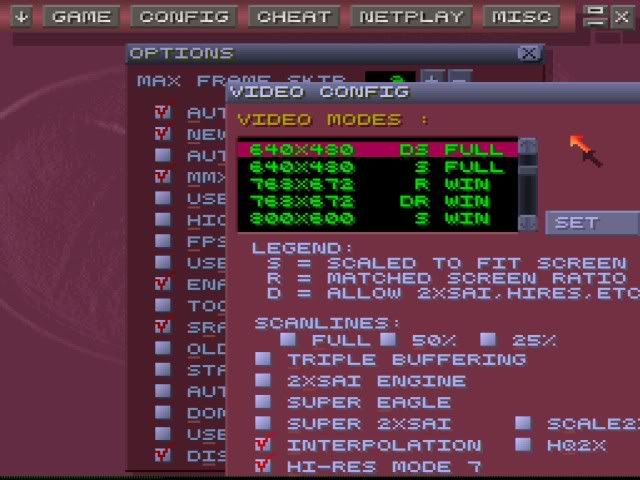Clements wrote:Exactly. Very ugly pic. Should have resized the horiz/vert by the same factor to produce no weird artifacts, and not used a shareware program to do humble PrtScn's job. Even then it's just a lighter version of the default GUI colours.
I did use print screen.
BUT, I didn't have a program that could save it in PNG.
If you know of an open source Program that saves Multi-type saving
name it.
AspiringSquire wrote:joe_devore wrote:Clements wrote:Let's just say joe_devore embarrassed himself by posting that horrific pic.

Humph!!



Whats so bad about it?
It was the first time I changed the color scheme since I first started
using it.
Besides I like blue.
Clements was actually referring to the quality of the picture itself. He wasn't criticizing your GUI color scheme at all (and neither am I). Some lines of the pic were doubled (vertically) while others were removed... It just looked like a faulty screenshot, that's all.

Well when you only have 64MB of SDRAM PC66,
and only 2MB of video Memory.
I cannot complain about what I get.
I cannot even get even a remotely clear in-game snapshot.
It comes out all horrible.