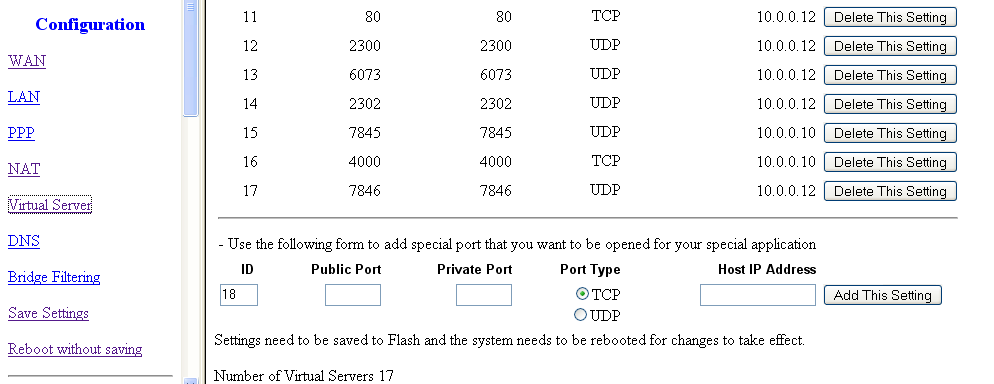I've been trying to get net play to work over the net for some time now. i can get it working on the LAN with no trouble. I have set up portforwarding, (As shown in later image) and I have allowed it access to the internet through my firewall, and I have also tried disabling my firewall.
When some one attempts to connect to me, it just stops at waiting for client, and if I try to connect to someone else, it just stops at "connecting to server... "
I'm pretty damned sure we are attempting to connect to the right IP address.
What would be great is if someone who already has this working could maybe add me to msn, or drop me an email, so we can arange to test it out, because I see nothing wrong at my end. my MSN is
rasta[NOSPAM]guy67(at)hotmail(dot)com
Delete [NOSPAM] and replace (at) and (dot) with @ and . respectively.
I believe I am running v1.36, because that's as far as my "whats new" file goes.
As you can see, I believe I have set up the correct port etc.